|
Finding your Device ID
On PalmOS devices, we use your HotSync User Name as the Device ID. It appears in the upper right-hand corner of the HotSync application. On Windows Mobile devices, we use your Owner Name (NOT the ActiveSync name) as a Device ID. It appears under the 'Owner' screen of the 'Settings' application. On Windows Desktop PCs, we use your Full Computer Name (NOT the "Computer Description") as your Device ID. It appears on the MyComputer->Properties screen. Please spell your Device ID exactly as it appears on the handheld. Accented or European characters are ignored and you may omit them. For Japanese characters, you may enter the name as JIS hex codes preceded a dollar sign and without spaces such as '$45414a40'. If you are unsure, you can download our mini PalmOS utility MemTest, which will display the user name in this format at the bottom of the screen. As registrations are machine-processed, under no circumstances enter text
where a Device ID is requested that you expect a human to read, such as "I don't Know" or
"Either XX or YYY", as any extraneous text will create a nonfunctioning
unlocking keys. |
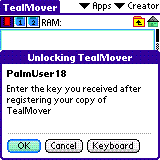 Your registration Device ID is found in the registration key entry screen, printed about the text entry line as shown in this picture.
Your registration Device ID is found in the registration key entry screen, printed about the text entry line as shown in this picture.