Hacks on your Handheld
Continued from Previous Page
What Hacks Can't Do
The possible uses for hacks are limitless, though there
are some things they cannot do. Hacks tend to perform
functions which are system-wide only. For instance, a
hack can automatically select a word when you double-tap
a text field in any program. It's much more difficult
to, say, write a hack which only capitalizes text on a
single screen of one specific app. Also, hacks can only
act on information that that Palm OS knows about. So,
one might make a spell checking hack which works on
system text fields, but that same hack would not work
with a word processor that stores its text internally and
uses its own text-handling routines.
How to use Hacks
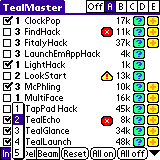 In order to use hacks, one must first install a system
extensions manager. This is a normal application (not a
hack itself) which coordinates the activation and
configuration of hack programs. The original Hackmaster,
although known to have a few bugs and hasn't been
updated since 1997, it is still the defacto standard and
is commonly in use. Alternatives include X-Master, and
our own program TealMaster, which is the newest and
arguably most powerful of extensions managers available.
While any of these will work, NEVER run more than one
extensions manager at a time, as doing so can lead to
stunningly stability-free operating conditions (a crash).
Also, never delete or upgrade a hack that is currently
in use for the same reason.
In order to use hacks, one must first install a system
extensions manager. This is a normal application (not a
hack itself) which coordinates the activation and
configuration of hack programs. The original Hackmaster,
although known to have a few bugs and hasn't been
updated since 1997, it is still the defacto standard and
is commonly in use. Alternatives include X-Master, and
our own program TealMaster, which is the newest and
arguably most powerful of extensions managers available.
While any of these will work, NEVER run more than one
extensions manager at a time, as doing so can lead to
stunningly stability-free operating conditions (a crash).
Also, never delete or upgrade a hack that is currently
in use for the same reason.
When running hacks, the extensions manager is the only
program which appears in the system launcher. The hacks
show themselves and are turned on and off only from
inside the extensions manager. Configuration of the
hacks is done there as well. Advanced managers such as
TealMaster also allow deleting and renaming of hacks and
offer other diagnostic and configuration tools.
How Hacks Work
Last issue, we discussed how operating systems like Palm
OS allow programs to run. Palm OS provides shared code
routines, allowing different apps to peacefully coexist
and have similar functionality. It's no coincidence that
even apps from different companies tend to display the
same fonts, use similar buttons and menus, and allocate
memory in a way that doesn't overwrite other programs or
their databases. They're able to because they use shared
Palm OS routines to perform these tasks, saving their
developers from needing to write the routines from
scratch. Palm OS provides a rich set of some 1000 routines for
handling memory, graphics, sounds, ports, text,
categories, and user input. The "WinDrawChars" routine
is an example. Apps run "WinDrawChars" to draw text onto
the screen. This routine needs four pieces of
information--called parameters--before it can draw. These
include the text to draw, the total number of letters to
draw, and where on screen to draw the text, expressed as
horizontal and vertical coordinates. The screen's coordinates
start with (0,0) in the upper left hand corner. Thus,
an app can print "Hello" (which has 5 letters) in the upper
left hand corner by running the "WinDrawChars" routine,
giving it the four parameters ( "Hello", 5, 0, 0 ).
>> Continued on Next Page...
News Home
| Page 01
| Page 02
| Page 03
| Page 04
|